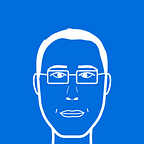Webjets — Visual Organisation
For a while now I’ve been looking for a tool that could help replace the awesome-but-dead Mohio Map as a way of visualising information. IE getting stuff out of your head how you see it so that other people understand!
This is where Webjets comes in. It’s an awesome little platform and free for educators. It goes beyond my original intended use and could easily be a way of visually organising… everything!
Rather than just being a mindmap, Webjets allows you to organise your ideas in a variety of ways (basically it lets you organise any-thing, any-way). Here’s an example from the initial stages of breaking down the Year 1 Writing Curriculum to create a knowledge map of the year group. It’s in lists:
But here’s some of the same info reorganised as a mind map/spider diagram:
You can have tables and folders as well. Each of the cards above can be expanded for details to be added, it just happens in this project there was no need.
It’s such a flexible tool, you could easily use it to organise anything… to do lists, visual bookmarks, even collate youtube videos right in the space.
There was one other feature I really wanted in my visual organiser of choice: sharing. I want other people involved in a project to be able to either view or contribute. Webjets does this too.
So even if I don’t use Webjets from start to finish in a project, it’s an awesome tool that can help you visualise what you do need and help you discard what you don’t. I’d love it if you could export easily from it but that’s just a ‘nice to have’ feature.
What Webjets does, when comparing to extremely expensive, single purpose mind mapping software, is blow away the competition with its flexibility and ease of use. Why not give it a try?