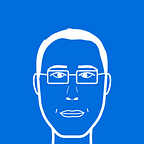The must-have mac tool for teaching online
Presentify
I’ll keep this simple. If you have a Mac, you need this app. It’s a screen annotator on steroids.
If you are recording your screen and want to be able to easily jump around programs and websites, this is the tool that makes it happen, 100% slickly.
Key Features
Shortcuts so you can change your colour and annotation tools on the fly (or use to toolbar).
Highlight your cursor.
Automatically erase annotations after a chosen time. This is a big benefit of Loom. That makes it so easy to use annotations as ‘gestures’ and not have to worry about cluttering the screen.
If you want to use your iPad, that’s no problem either, just use Sidecar or Astropad.
And if, like me, you are recording your screen for remote learning, all you need outside the app is a screen recorder. You could use the inbuilt mac one (command + shift + 5) or any other.
That’s it! Presentify offers maximum flexibility in how you want to present or record the screen, with some really nice features like auto erasing of annotations. Superb.